Technological Literacy : A Modern Soft Skill
Introduction
Soft skills are crucial to success in the workplace because they are skills that cut across all professions and fields of expertise. As a result of the COVID-19 pandemic, business owners have become very reliant on technology to try to continue running their businesses as usual. Without a doubt, embracing technological literacy will be a key aspect of success in the modern workplace.
So to what extent are businesses dependent on technology? And how can businesses benefit from progress in the telecommunications industry?
Technological Dependence
The Speed of Technology
Technological developments are happening faster today than at any other point in history. Transitioning from 3G networks to 4G networks meant that an 800MB movie download time went from five hours to 43 seconds. As 4G networks are now being superseded by 5G networks, users can expect to experience speeds twice as fast as 4G networks. The presence of the Internet in our everyday lives has seen an increase partly due to the ubiquity of digital assistants such as Amazon’s Alexa and Apple’s Siri. Just by mentioning the assistant’s name, users are able to schedule appointments, control thermostats, and even activate AI-controlled robot vacuums. On the subject of artificial intelligence, companies are using this new technology for medical diagnoses, analyzing marketing data, and giving financial advice. The cost-effectiveness and development speed of technology is exponential, which means that these innovations will appear increasingly often.
Technology’s Growing Role
In light of recent global events, it should not come as a surprise that businesses and even society in general have become considerably dependent on technology. Remote workers were observed to have increased from six percent pre-pandemic to over thirty-three percent at the peak of the pandemic. Naturally, this meant that workers needed to rely heavily on the Internet for video conferences and for general collaboration with coworkers online to complete tasks.
We know that technology’s role in society will continue to grow because younger generations of our society are raised in households where interactions with technology are virtually unavoidable. According to studies done from 2013 to 2019 by the National Center for Education Statistics, 98.1% of children ages 3 to 18 in the United States live in households with a computer or smartphone. Surely, we can expect these numbers to have continued to rise in recent years.
A more straightforward example of evidence of the digitalization of the workplace can be found in a study done by the Brookings Institution in 2017. To put it simply, nearly all industry groups in the study were observed to have become more diffused with technology over a ten year span. Jobs requiring high digital skills increased from 5% to 23%, while those that required low digital skills decreased from 56% to 30%. In this study, occupations were given a digital score, which measures the required amount of digital knowledge to succeed in that field rated on a scale from 1-100. To put this into perspective, the digital score of software developers in 2016 was listed as 94.3, while personal care aides were rated at a 14.4. Overall, the average digitalization score across all occupations rose from a low level of 29 to a medium level of 46 over the course of the study.
Benefits of Technological Literacy
As American writer Wallace D. Wattles once said, “It is essential to have good tools, but it is also essential that the tools should be used in the right way.” Becoming familiar with the tools that we use on a daily basis is the most effective way to reap the benefits that this technology provides us.
Save Time Troubleshooting
One of the most immediate and tangible benefits of technological literacy is being able to take troubleshooting into your own hands and troubleshoot more effectively. Furthermore, you will be able to save money on technical support services for simple issues. Thankfully, the vast majority of technological issues that users face on a daily basis are able to be relatively easily diagnosed and resolved by a typical end-user.
Here are a list of typical issues that users can expect to face and how to resolve them:
- Unresponsive/Slow Computer
- Reboot – Rebooting your computer keeps it healthy and fixes many problems that users face on a daily basis. Faulty and unnecessary processes are closed, software glitches can be resolved, and internet/Bluetooth connections may be repaired. Note that rebooting consists of completely shutting the PC down and then turning it back on. Putting the PC into sleep mode does not reboot it.
- Check your Processes – On a Windows PC, pressing CTRL + Shift + ESC brings up the Task Manager. This window will display the processes currently running and the resources dedicated to each task. Ending unnecessary, resource-intensive processes is a quick and easy way to speed up a slow computer.
- Disk Cleanup – This process speeds up the computer by freeing up space on the hard drive. To run a disk cleanup on a Windows PC, open File Explorer and then navigate to This PC. Then right-click your C: disk, and then click Properties. From here you will click Disk Cleanup to open the disk cleanup window. This window will show a list of temporary and unnecessary files that can be deleted. Check off each item that you would like to delete and then click OK.
- Disk Scan – This process lists and corrects errors on the disk that naturally accumulate over time. Running a disk scan is a very similar process to running a disk cleanup. Open File Explorer and then navigate to This PC. Then right-click your C: disk, and then click Properties. Click on the Tools tab, and then click Check in the Error Checking section.
- Check for Viruses/Malware – Poor PC performance may also be attributed to the presence of viruses or malware in the system. On Windows systems, you can access your security settings by opening the Control Panel. From here, click on Security and Maintenance to open Windows Security. Under the Virus & threat protection tab, you are able to scan your system for threats and manage your protection settings.
-
- Computer Not Powering On/Nothing on Screen
- Determine Source of Issue – Before taking any steps to resolve an issue, we need to determine which component of the system is faulty. When you attempt to power on your PC, pay attention to any lights that are present on the PC to determine whether it is receiving power. If you are not aware of these indicators, you may inaccurately believe that the PC itself is faulty, when it is actually just an issue with the monitor.
- Check for Secure/Functional Connections – Ensure that both the PC and monitor are both securely plugged into a power source. Also make sure that the connection between the PC and monitor is securely plugged in on both ends. If your devices are still not powering on, you may need to test the outlet that they are being plugged into. Plug a known good device into the outlet to verify whether the issue is with the devices or with the outlet.
- No Internet/ Slow Internet
- Reboot – Just like in the case of slow PC performance, rebooting network equipment is an easy way to clear and correct any computing errors naturally accumulated over time. Completely unplug your router and/or modem, leave it off for around fifteen seconds, and then plug it back in. If this does not resolve the issue, be sure to take note of the lights that are present on the device to facilitate further troubleshooting with a tech support specialist.
Avoid Scams
In a business climate that increasingly relies on technology to operate, criminals have identified new opportunities to scam and extort unwitting users. A study done in April of 2021, showed that global damage from ransomware in 2020 reached upwards of $20 billion. As is the case with all conceivably dangerous situations, anticipation and awareness is a key deterrent to falling victim to these increasingly common schemes. Furthermore, as workplaces have progressively shifted to a remote or hybrid work model due to the COVID-19 pandemic, businesses have become even more vulnerable to these attacks.
If you would like further information regarding current cybersecurity trends and how to protect your business from cyber-criminals, then look no further.
Develop Better Consumer Habits
Running a successful business, or even just maintaining your lifestyle outside of work, requires the development of informed consumer habits to save money and avoid headaches. Making informed decisions on technological purchases is an easy way to save money and ensure that you are taking full advantage of technology that is accessible to you.
One common network configuration mistake that users make is not paying attention to the maximum bandwidth supported by their router or switch. Make sure that your network equipment is a fit with your internet speeds. Even if you are spending top dollar for the fastest available speeds from your internet service provider, you may be capped at 100Mbps if you do not pay attention to the equipment that is installed in your network. If you are expecting speeds above 100Mbps, you will need to ensure that your equipment supports Gigabit connections, or speeds up to 1000Mbps. Any speeds less than 100Mbps will not warrant an equipment upgrade.
Another technological asset that should be assessed is your phone system. Voice over Internet Protocol, or VoIP, utilizes the Internet instead of traditional landlines to facilitate communication. Making use of the Internet makes VoIP solutions significantly cheaper than maintaining a traditional phone system. These systems often include additional call features such as call analytics, auto-attendants, and automatic call forwarding. Furthermore, call quality is generally better over a VoIP connection. Replacing your traditional phone system with a VoIP system is a quintessential example of taking advantage of technology to save money and improve your business.
Elevate Your Business
Business owners and entrepreneurs should be especially familiar with the concept of constantly seeking out a competitive advantage. Thankfully, these advantages are easily accessible if you take the time to gain a basic understanding of modern, technological tools.
- Improved Workflow
Slack is an example of an application that facilitates communication in the workplace. Users are able to easily access both group discussions and private messages. Furthermore, different topics of group discussion can be assigned to different channels, providing organization and clarity, as well as opportunities for workers to connect under more informal topics.
Trello is project-management software that allows users to easily visualize workflow. A typical board is organized into columns, which contain cards. These cards on the board, representing tasks and deadlines, are reminiscent of sticky notes on a project board. This simple format makes it easy for users to quickly update progress and determine who is working on an ongoing task.
- Improved Customer Experience
Implementing an auto-attendant is one of the most immediately noticeable improvements to customer experience that can come from taking advantage of technology. Auto-attendants quickly and efficiently route customer calls to their desired department without the need for a human to actually pick up the phone.
Another example of improving customer experience through technology is automating simple tasks. Here at NoContractVoIP, we have configured our system to automatically send customers an email to notify them of network issues and advise them on any further actions that need to be taken. These automated notifications allow customers to stay informed on the status of their network no matter where they are and immediately provide options to resolve any issues.
- Improved Marketing
For better or worse, technology has succeeded in making the world a smaller place, primarily through social media. The good news for business owners is that it makes marketing their services and products significantly easier. Connecting with customers through social media websites such as Facebook and TikTok is an easy way to easily reach a wide audience of current and potential customers. Utilizing social media gives businesses a chance to create brand awareness and build meaningful business relationships with customers. Additionally, this marketing strategy requires little to no budget to succeed, making it perfect for businesses of all sizes.
Conclusion
The potential for technology to improve a business by saving time and money is indisputable, but it is important to recognize that attaining technological literacy is a constant, and sometimes challenging task. At NoContractVoIP, we take the challenge out of keeping up with technology. Our skilled technicians and modernized systems ensure that your business will always be taking full advantage of available technology.

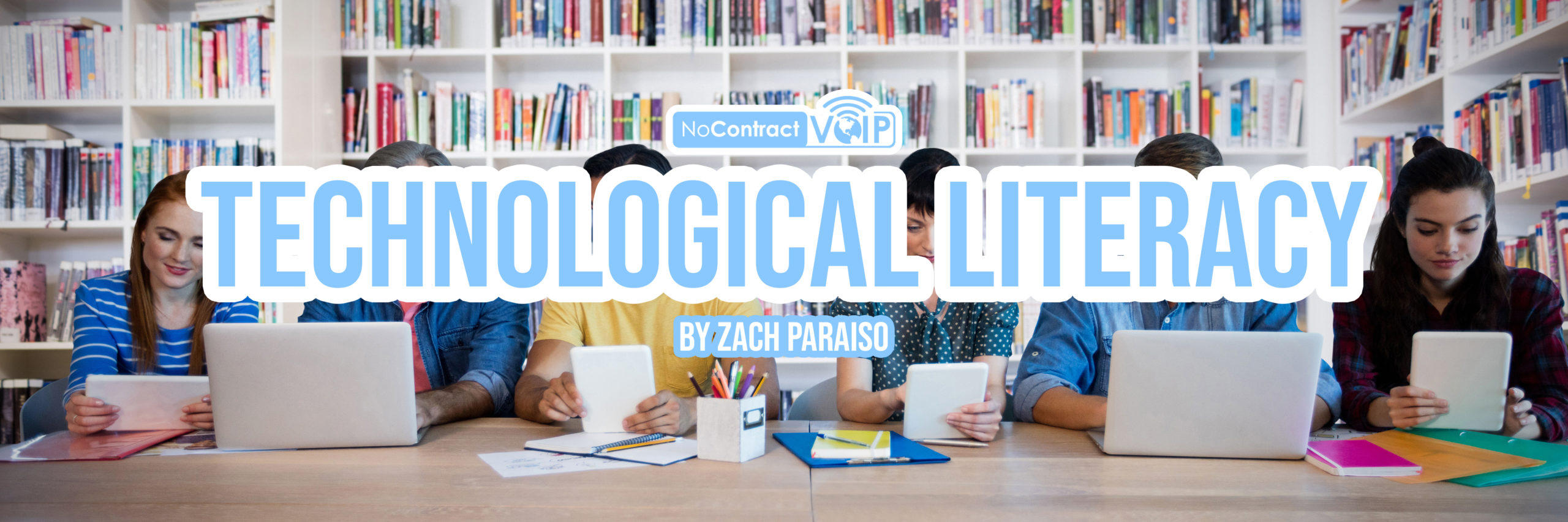
Excellent, what a web site it is! This web site presents helpful information to us, keep it up.
Insurance Directory In The USA